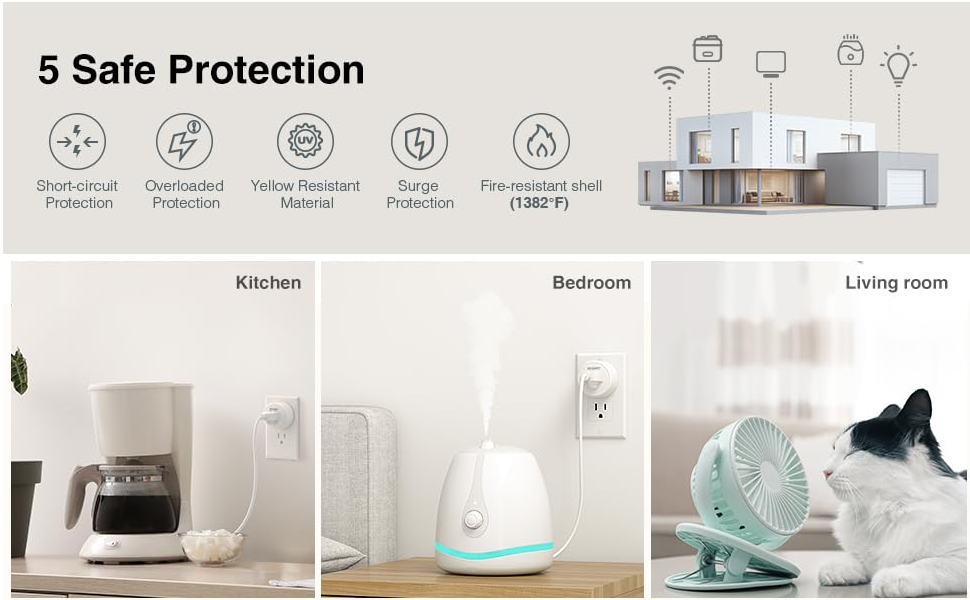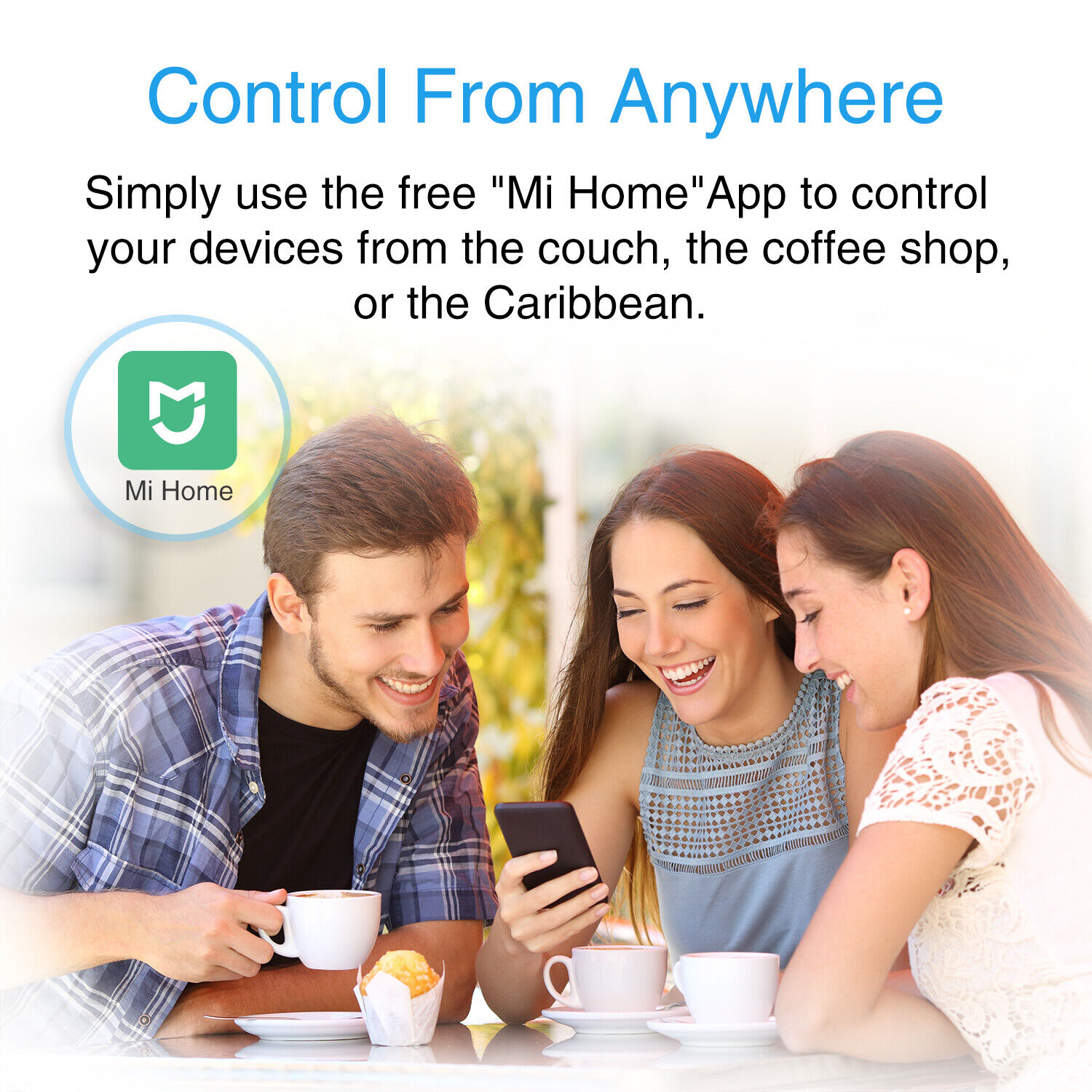Description
Gosund 4Pack Smart Plug Wifi Switch Socket Outlet Works with Alexa & Google WP5
Product Information:
The Gosund 4Pack Smart Plug Wifi Switch Socket Outlet is a set of four smart plugs that work with Alexa and Google Assistant. The plugs can be controlled remotely through a mobile app, allowing you to turn devices on and off from anywhere. The smart plugs are easy to install and require no hub or subscription.
| Product Identifiers | |
|---|---|
| Brand | Gosund |
| Product Key Features | |
|---|---|
| Type | WP |
| Connectivity | Wi-Fi, Sockets |
| Features | Circular (Prime Focus) |
| Compatible Product | Adapter |
| Smart Home Compatibility | Amazon Alexa, Google Assistant |
| Smart Home Protocol | Wi-Fi |









Voice Control:
- Compatible with Alexa and Google Home, control your home appliances with the smart plug by simply giving voice commands to Alexa or Google Home.
- No Hub Required, the smart plug works with any 2.4G Wi-Fi router without the need for a separate hub or paid subscription service.
Remote Control:
- Free app controls the smart plug by your smartphone (iOS 8.0 or above/Android 4.4 or above).
- You can control the smart outlet at anytime anywhere.
- Only support 2.4GHz wifi.
Multiple Safeguards:
- Smart plug with fire prevention and overload protection also approved ETL and FCC certifications.
- Support 120V, 10A maximum load.
- The circuit breaker automatically breaks off when the current exceeds the threshold, preventing plugged-in devices from damage.
- The PC V0 materials can protect your home safely.
Create Group & Timer:
- Add your home appliances to a group, and turn them on or off with one command.
- Set timers for appliances and let smart plug turn them on or off automatically at a certain time.
- Smart Plug can help you eliminate wasteful standby power and reduce energy consumption, save on your electric bills and extend product life.
Set up Easily & Quality Assured:
- Simply plug your device into a mini smart outlet and connect to App, a secured 2.4GHz WiFi network is required.
- If you encounter any problems or need support, please do not hesitate to contact us.
- Our goal is customer satisfaction and we are committed to making it right for you.
Tips for Quick Connection:
If you’re having trouble connecting your smart plug to your Wi-Fi network, try the following tips:
- Check the indicator light: If the indicator light doesn’t flash when you plug in the smart plug for the first connection, hold down the button on your smart plug for 5-10 seconds and see if it starts flashing.
- Reset the smart plug: If the smart device can’t be connected to Wi-Fi, long-press the On/Off button for 5-10 seconds to reset the smart plug or change the easy mode to AP mode, which is more compatible.
- Use the correct Wi-Fi network: The smart socket only works with a 2.4 GHz network. If your router broadcasts both 2.4 and 5 GHz, select the 2.4 GHz network with the app.
- Keep devices close: When connecting for the first time, try to keep your smart outlet and router as close as possible. You can change the placement after connecting successfully.